Blue Power Mod (1.20.1, 1.19.4)This incredible mod opens up a world of possibilities in Minecraft, empowering players to craft an array of advanced technological components such as machines, pipes, and wiring. These tools facilitate the transportation and manipulation of Redstone signals, blocks, and various in-game objects. What makes this mod particularly special is its dedication to reviving the features that were once found in the beloved RedPower mod, adapting them seamlessly to the latest Minecraft versions.
However, this mod doesn’t stop at just the technological marvels. It also transforms the very landscape of the game, introducing awe-inspiring volcanic biomes that add a whole new layer of adventure to your Minecraft world. You’ll find yourself crafting machines that allow you to reshape the environment, working with novel crops, forging innovative tools, experimenting with intricate mini blocks, and illuminating your creations with entirely new types of lamps. The inclusion of project boards and advanced furnace designs further expands the realm of possibilities, making each in-game moment an exciting exploration of creativity.
Incorporating this mod into your Minecraft experience will not only enhance your technical prowess but also unlock new horizons for exploration and invention. It’s the bridge that connects the past and present of Minecraft modding, offering a unique fusion of nostalgia and cutting-edge innovation. So, whether you’re a seasoned Minecraft veteran or a newcomer looking to elevate your gameplay, this mod is your ticket to a world of endless opportunities.
Photos of Blue Power Mod
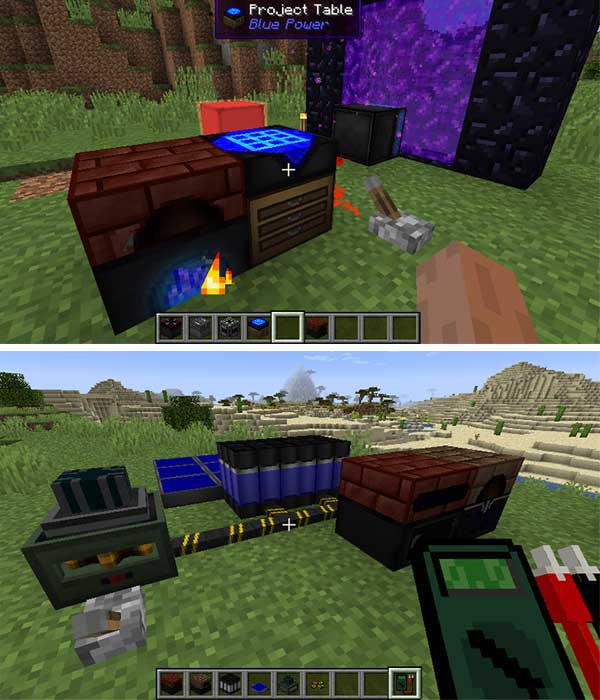
How to install Blue Power Mod in Minecraft?
- Download Forge
- Download Blue Power Mod
- Double click on the downloaded Forge file to run the installer.
- Paste the downloaded mod file into the .minecraft/mods folder
- Beware of dangerous objects, do not go to take damage!
Download Blue Power Mod for Minecraft
Blue Power Mod 1.20.1
Blue Power Mod 1.19.4
