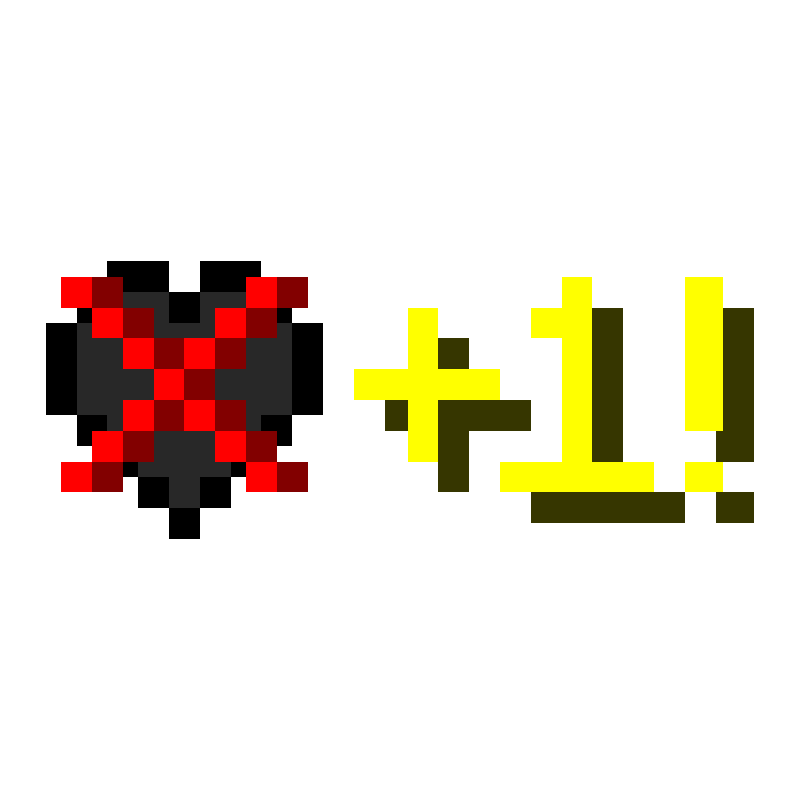Death Counter Mod (1.20.1, 1.19.4) This mod is all about displaying a death counter on your in-game screen in Minecraft. The counter keeps track of the number of deaths for each and every player in a world or on a server.
Every time your character dies, that death is recorded on the scoreboard, along with your character’s name. This feature applies in single-player games, but if you’re playing in a multiplayer world with friends, the deaths of all players are also recorded.
Moreover, as deaths accumulate, the system creates a ranking. It places the player with the most deaths in the top position, followed by the rest of the players, sorted by the number of deaths. This adds a competitive element to your Minecraft world, as players can see who’s had the most challenging adventures and survived the most perils.
Photos of Death Counter Mod
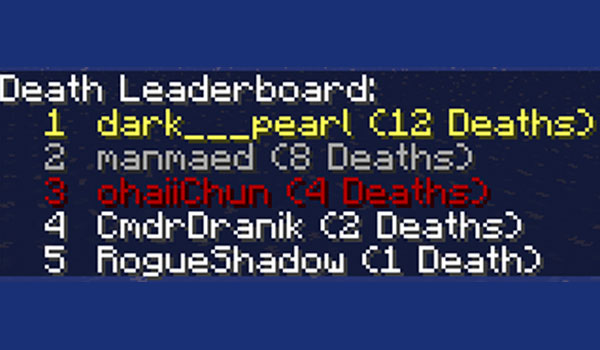
How to install Death Counter Mod in Minecraft?
- Download Forge
- Download Death Counter Mod
- Double click on the downloaded Forge file to run the installer.
- Paste the downloaded mod file into the .minecraft/mods folder
- Beware of dangerous objects, do not go to take damage!
Download Death Counter Mod for Minecraft
Death Counter Mod 1.20.1
Death Counter Mod 1.19.4